We’ve curated a detailed guide with everything you need to know about the government's new GTFS reporting standards, and how to get started.
GTFS feeds are simple .txt files that have powerful impact: they help agencies build trust with riders, letting them know exactly when to expect their buses and keeping them apprised of network changes and updates. GTFS also encodes geographical information that is useful for transit planning and analytics, which is why the FTA has decided to require GTFS feeds as a part of NTD reporting requirements starting in 2023.
But creating and maintaining GTFS can be anything but simple. Creating the files using Excel or simple text editors can be time-consuming and error-prone. Outsourcing GTFS creation is expensive. Most purpose-built software is unintuitive, and not well-integrated with an agency’s other planning and scheduling activities — requiring more staff time and resources to learn and operate the tools.
That’s where Remix comes in. GTFS creation is woven into the fabric of Remix Planning and Scheduling software, meaning that every action you take in Remix — renaming a stop, changing a headway, creating seasonal schedule — is automatically reflected in a set of compliant GTFS files that can be exported at any time.
The upshot? GTFS maintenance becomes a natural part of your planning and scheduling processes. There’s no additional work required, and you can make all the changes you need in the familiar, intuitive, map-based Remix interface. Here are just three of the ways it can help.
1. Ingests, validates, and displays GTFS in an intuitive visual format.
For agencies with existing GTFS, Remix validates and ingests your feed so you can visualize your existing system in a map-based interface. You can then make adjustments to routes, stops, headsigns, and other key GTFS elements directly within the map interface, with Remix automatically updating the required files.
2. Update GTFS in the familiar Remix planning and scheduling environments.
Remix helps you make bulk updates to trip frequencies, patterns, headsigns, and accessibility.
3. Manage multiple service periods with an easy calendar feature.
You can easily manage different service periods throughout the year in an intuitive calendar view. You can make exceptions for special days like holidays and events, and know that these changes will be reflected in the appropriate GTFS files.
When integrated into Remix’s planning and scheduling interfaces, maintaining a GTFS feed is as simple as creating maps and timetables. Your staff keeps complete control of the GTFS process, but devotes hardly any time to the task beyond their normal planning and scheduling activities. Remix validates GTFS feeds upon import and export, so you can be sure your feeds are compatible with the ride-planning applications that depend on them.
As GTFS maintenance becomes an annual reporting requirement — or more often if an agency makes more frequent changes to its schedules — this integrated software approach conserves resources without sacrificing quality or accuracy.

Via Resource Editor
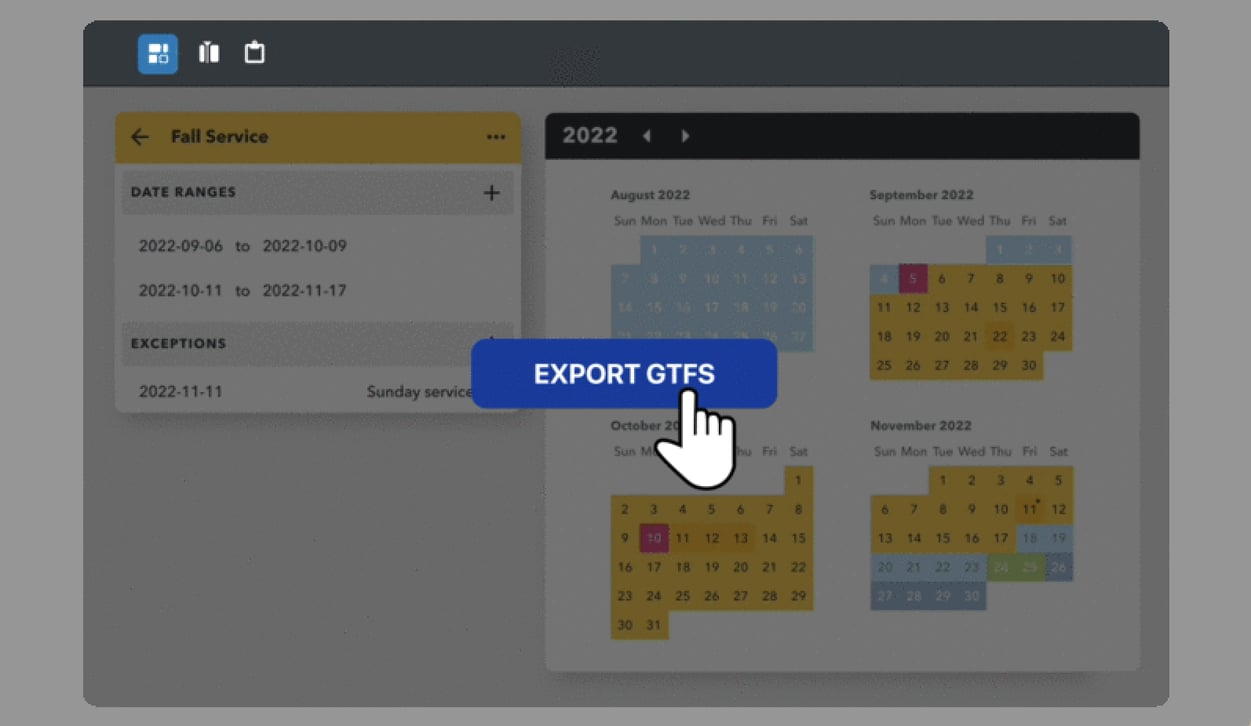




.png?width=71&height=47&name=Sioux%20Falls%20Webinar%20(6).png)


