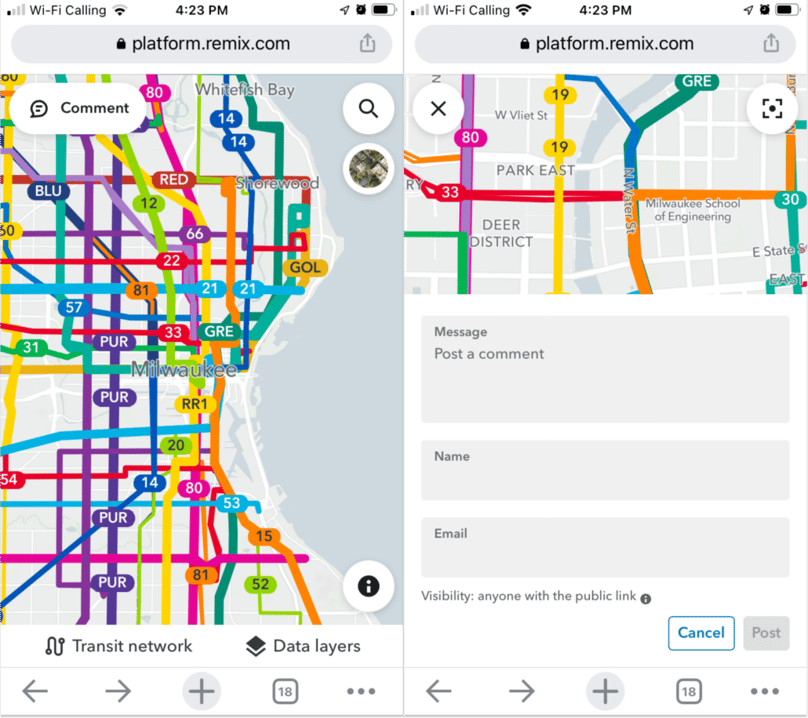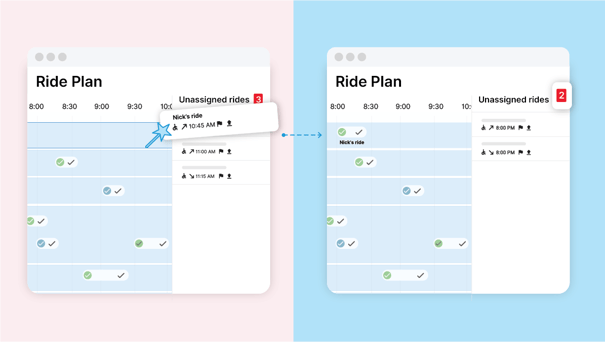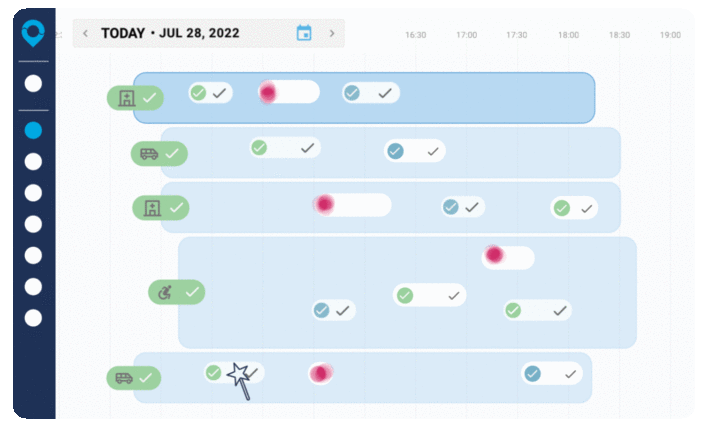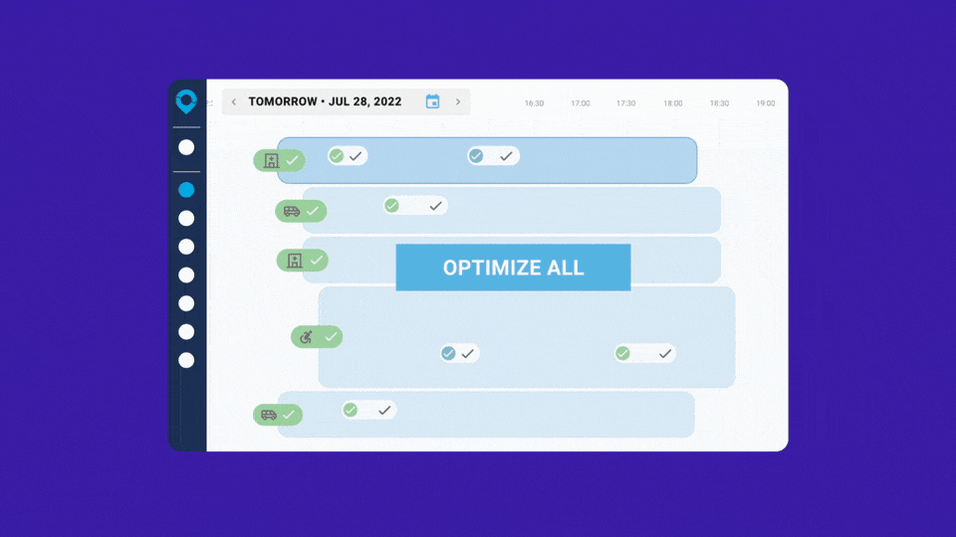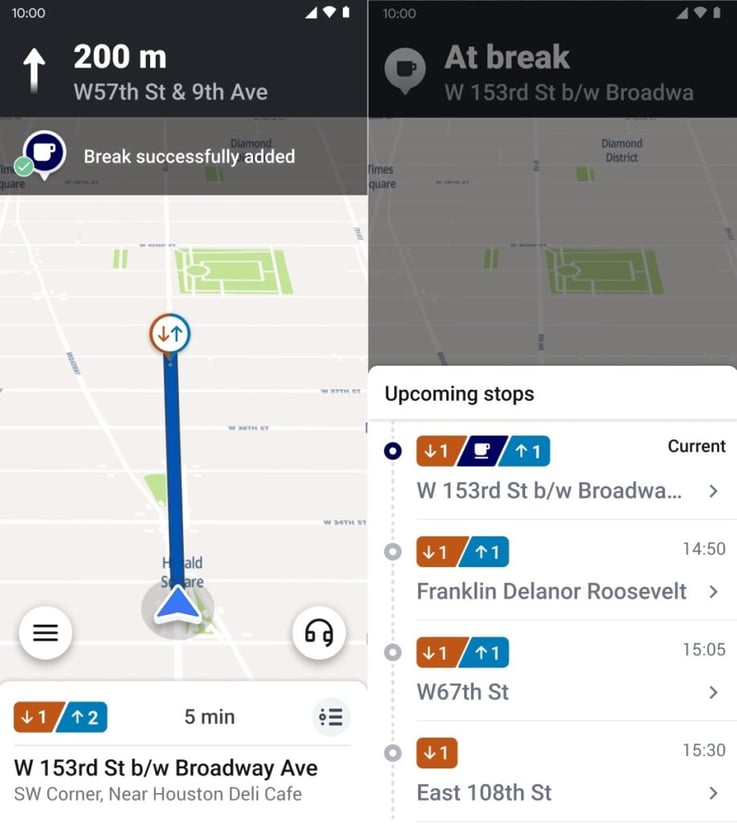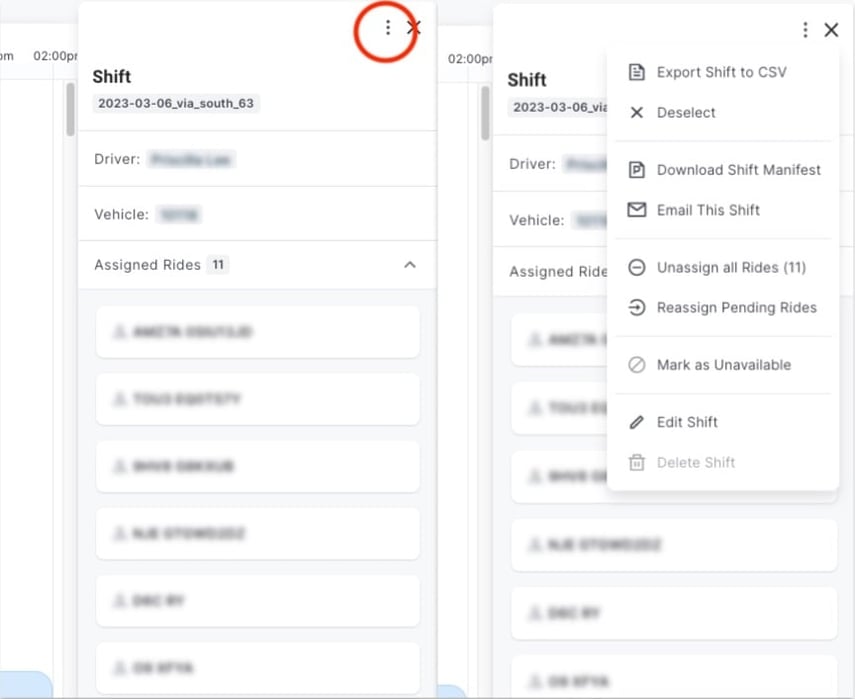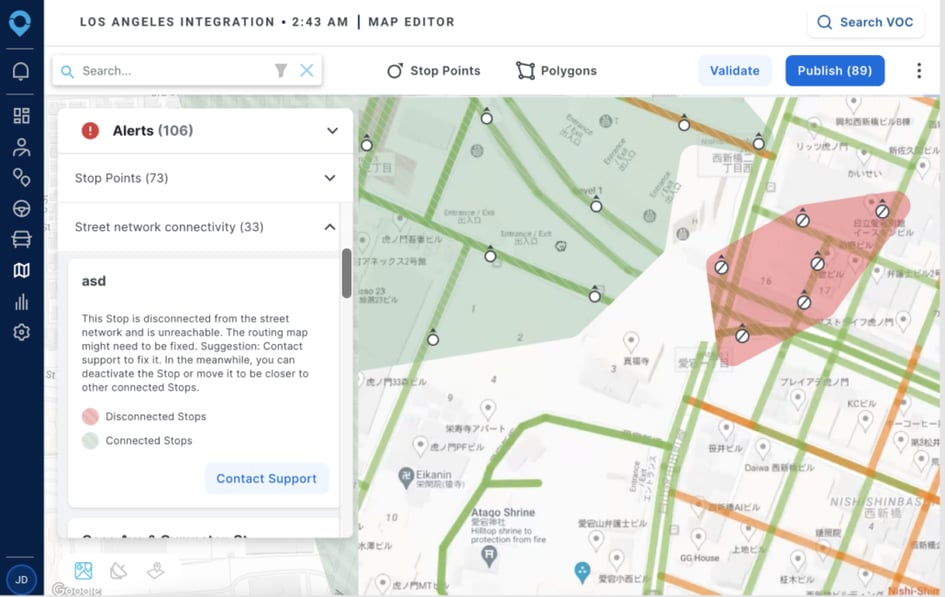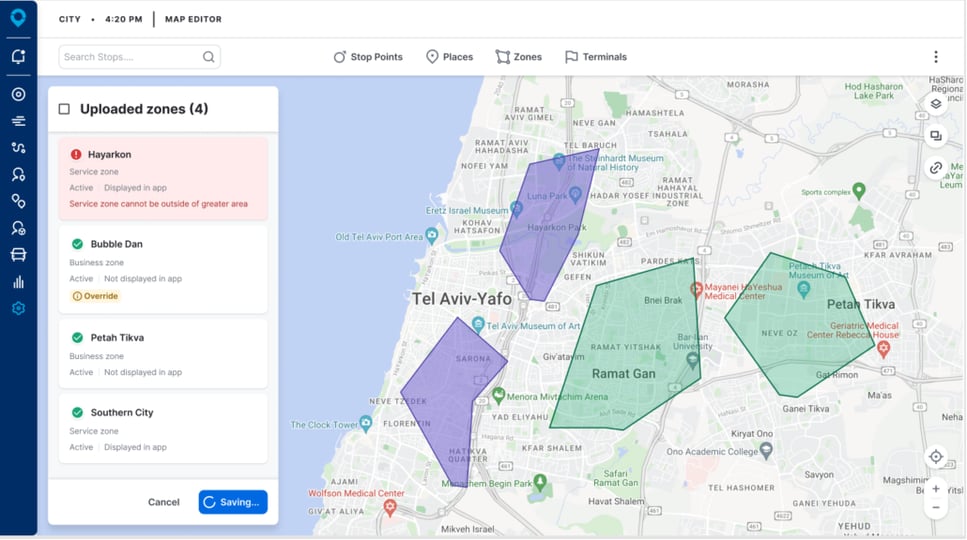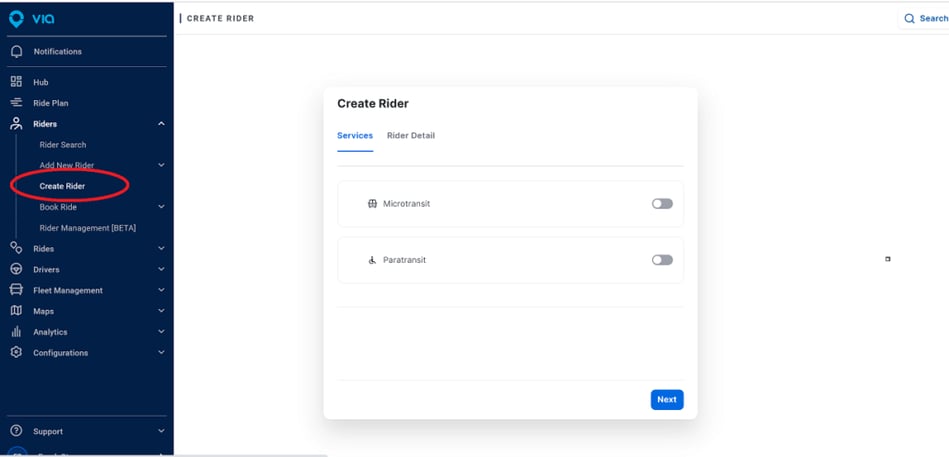At Via, one of our goals is to keep you fully informed about our offerings and the tools that help take your operations to the next level. From making dispatchers' days smoother to offering multiple ways for ViaAlgo to dispatch and route trips, we put together a series of highlights to keep you updated and excited about the tools you can use during your day to day — check it out:
![]()
Auto Assigner: For partners that have an unassigned queue, the Auto Assigner in the Ride Plan periodically reviews the unassigned queue and automatically places rides on shifts if ViaAlgo determines there’s space. This reduces the amount of time dispatchers spend working through the unassigned queue, increasing your team’s efficiency.
![]()
Auto Reassign: Our Auto Reassign function takes a nuanced approach to auto-reassignment, weighing several factors along with avoiding lateness to find the best place in the Ride Plan for each ride.
Flexible Optimize All [Beta]: Flexible Optimize All lets you allow the Via system to violate certain service rules if necessary to improve operational efficiency. For example, you could allow slight violations of your pickup window constraints if it means better rider grouping. Of course, the system would only violate rules if absolutely necessary and if configured to do so - i.e., if the ride would otherwise remain unassigned.
![]()
Detour Time: Agencies have flexibility to adjust how our system calculates detour time — for example, you can allow ViaAlgo to “ignore” time spent on tasks (e.g., loading passengers) when calculating detour time, allowing for greater aggregation while preserving a strong rider experience.
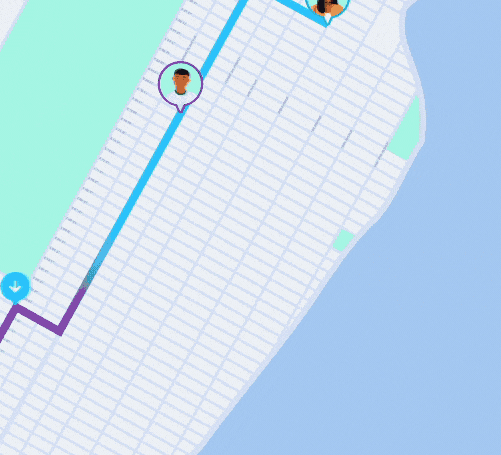
And we know even the smallest of features can have the biggest of impacts on your service so we’re excited to highlight a few more:
![]()
Spontaneous Breaks: Drivers are able to take spontaneous breaks at a closer terminal to the location of their last task. This means drivers spend less time driving to their break location, allowing more rides to be completed between the end of the break and their next task.
![]()
Shift Actions: All shift actions (such as exporting shifts, unassigning all rides, editing shifts, etc.) are consolidated into the Shift Panel to streamline driver and vehicle management.
![]()
Map Editor: Our Map Editor makes it easy to self-serve — this means:
- We support the upload of up to 30,000 Stop Points at the same time — which only take 3-4 seconds to load — and alerts are paginated for easier review.
- You can edit the primary default language for Stops.
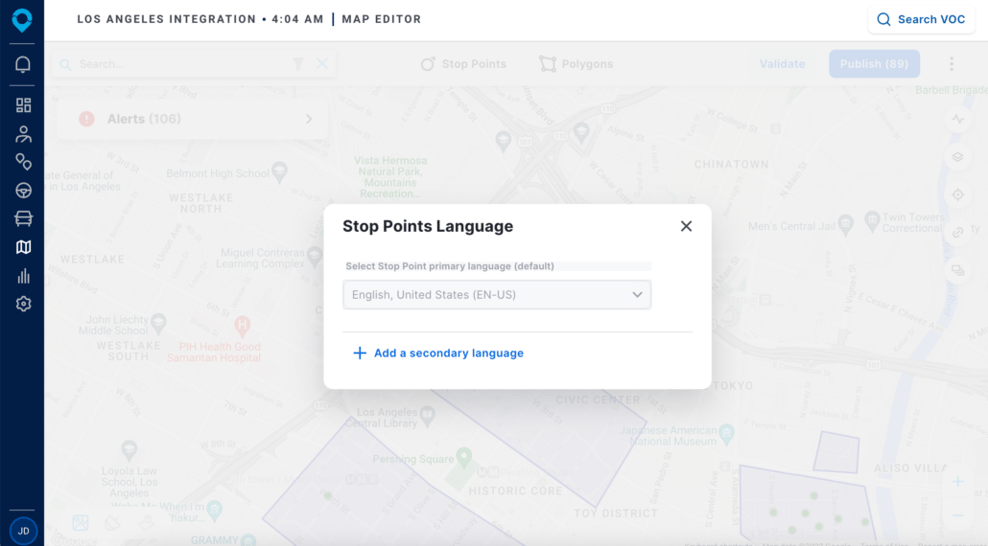
- The Speeds layer is disabled by default for clearer visibility into your service map (don’t worry — you can still activate the speeds map in the layers panel!)
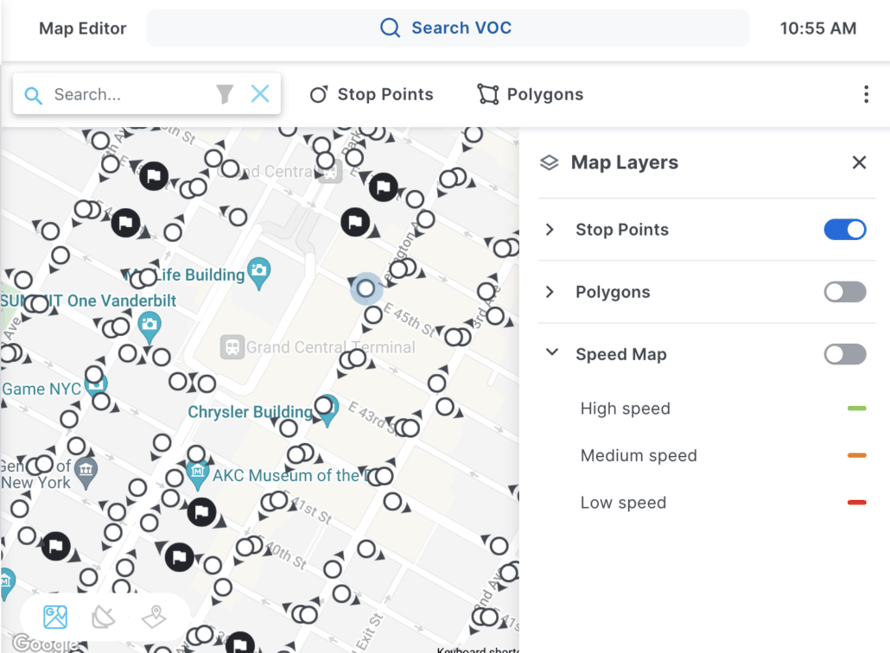
- The Map Editor tracks a wide array of events to provide accurate analytical tracking.
- You can bulk upload different types of zones with a KML file and easily see potential override warnings.
![]()
Riders across multiple services: The VOC makes it easy for your riders to take full advantage of all your mobility offerings across your city — under one platform you can manage multiple services, such as paratransit and microstransit, and create rider accounts that can be used with one or multiple services.
Plus, Remix, our planning platform, continues to support you to innovate fixed routes and on demand planning across your city:
- Network Jane: Say hello to Network Jane! Jane’s expanded capabilities mean you can visualize all the community assets, jobs, population data — and so much more — that are reachable from everywhere across your transit network. This means you can easily see how your changes will improve accessibility.
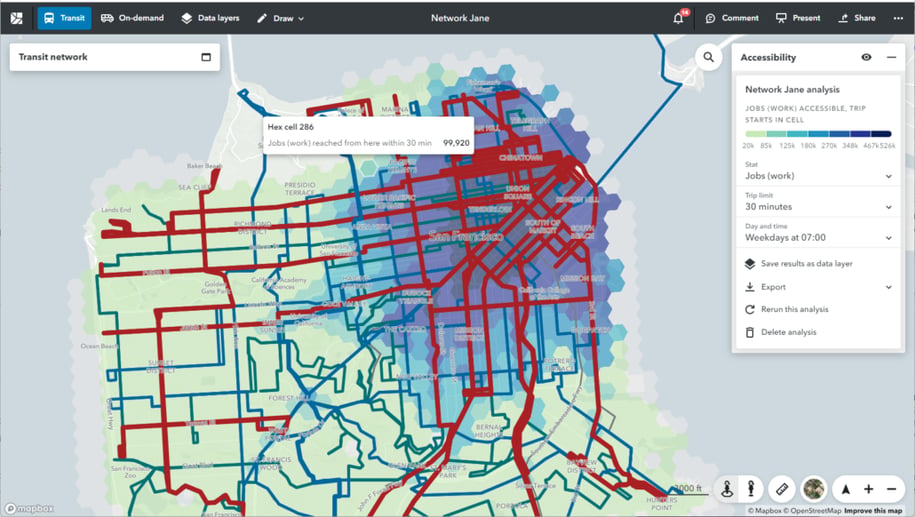
- Mobile Public View: Agencies can share their plans with their communities through the Mobile public view, which allows people to review and provide feedback straight from their smartphones, driving more engagement.